Search
Different finders in Yesplan allow you to save queries per user for later use. An administrator can predefine queries in the system settings and users can then add them to the list of saved queries.
You can manage predefined queries in “System Settings” > “Search”.
You can create a list of predefined queries per finder (search in the navigation menu or the events, resources, contacts or tasks finder).
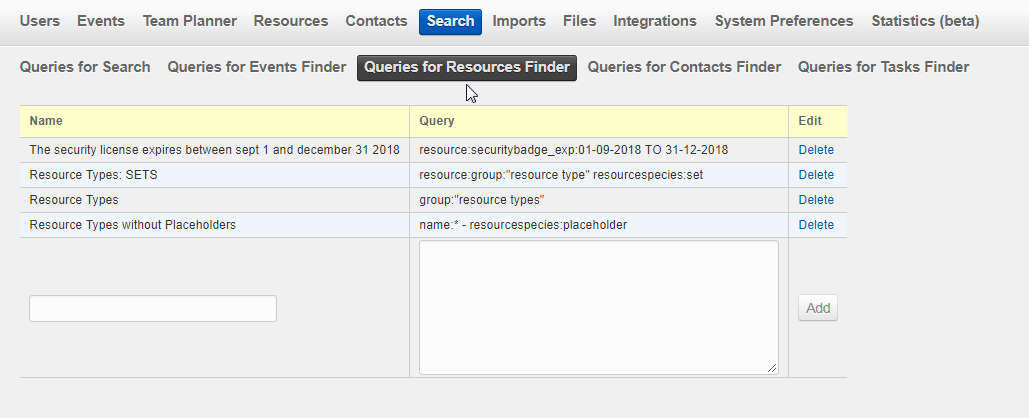
This screen displays a list of predefined queries. In the example above, we see one predefined query named ‘Podiumtechniek’ with the query group:podiumtechniek.
Create new query by entering a name in the field at the bottom of the list and clicking “Add”. For more information regarding queries, we refer to the Query Language Manual. You can edit both the name and the query by double-clicking them.